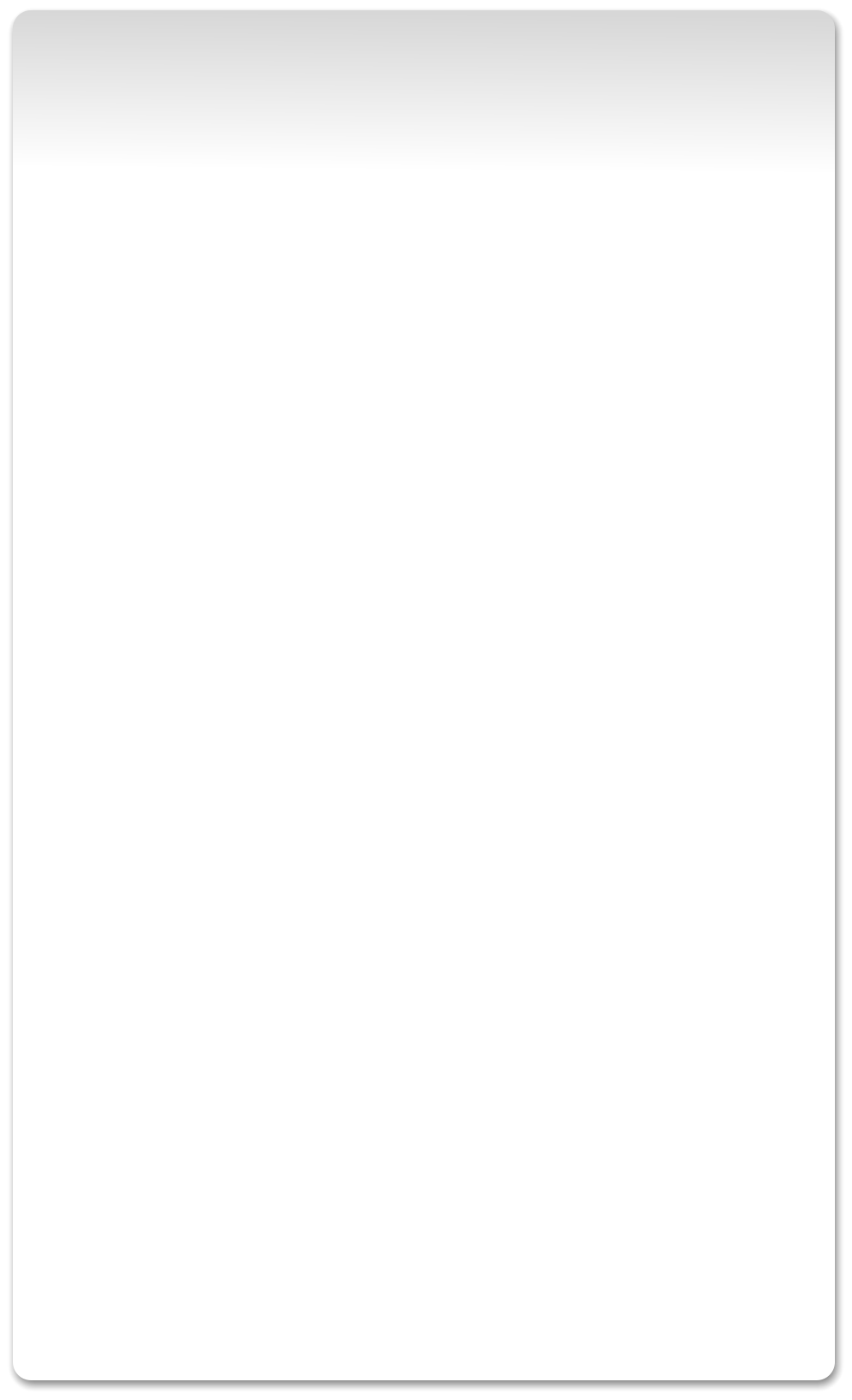
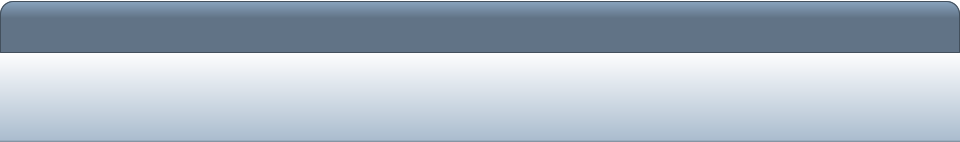
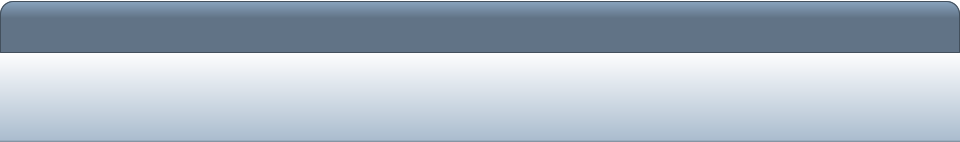


© Hamfield 2014
The Translink group of products provide a gateway into a Clipsal C-Bus
network, and present the user with an easy to use interface with real time
viewing and control of their network.
Designed for home and commercial use, the Translink can be used where ever wireless control is
needed.
The Translink App is a native Apple iOS application which runs on both the iPad and iPhone as well as
the iPod Touch (which is particularly useful when used as a low cost remote control for conference
rooms or presentation areas).
In Addition the iOS app allows for user customisation of pages, enabling the end user to setup or
change the pages as they like without the need for a service call by the installer.
Multiple Translink Controllers can be accessed from a single iOS device by simply selecting from a
menu. Each Translink controller has its own set of configuration pages.



C-Bus Gateway V3
•
The Translink C-Bus gateway provides 2 way communication and control of Clipsal C-Bus lighting systems using
Apple’s iPhone, iPad or iPod Touch.
•
Consisting of a combination of hardware controller and software app, the Translink allows users the freedom of
monitoring and control from anywhere inside their wireless network, or anywhere in the world via the internet.
•
Easy to install and easy to configure, with the ability for end users to setup and change pages however and
whenever they like.
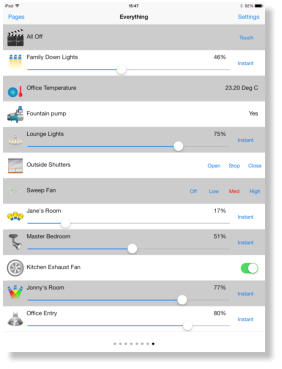
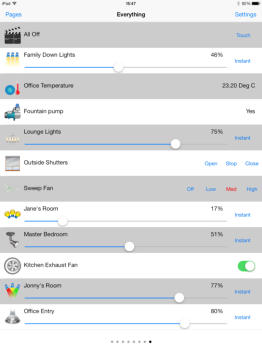
Fully compatible with iOS 8.x
Full Lighting Application support.
Up to 255 x 2 lighting group addresses accross 2 lighting applications are supported.Trigger Application Control support.
You can define up to 50 triggers that can be sent from the Translink. Typically to control scenes stored in other devices.Blind/Curtain/Shutter control support.
Dedicated widgets to allow open/stop/close functionality for Shutter Relays.Sweep Fan Support.
Dedicated widgets to allow Low/Med/High/Off functionality for sweep fan controllers.Measurement Application support.
The ability to configure and display up to 20 values broadcast by devices on the Measurement application (i.e. Temp sensors, Current sensors etc.)HVAC Temperature Broadcast support.
Support for HVAC Temperature application broadcast messages from newer C-Bus ThermostatsAudio Application support.
Directly select from all C-Bus Matrix switch inputs using the dedicated Audio Absolute widget. Adjust audio parameters such as Volume, Bass, Trebble, Balance etc.Security Application support.
Support for C-Bus enabled Alarm panels such as HomeSafe, Ness D8/16 and Ness M1. Soft keypad for arming and disarming alarm. Zone and alarm history.Active Icons.
Includes icons that change colour to follow the state of the object.11 Control Widgets
• On/Off. • Slider. • Pulse (on for 1 second then off). • Blind/Curtain/Shutter Control set. • Sweep Fan control set. • Trigger Fire. • Value Display. • Off/On (0% = Off, 1 to 100% = On). • On/Off (0% = On, 1 to 100% = Off). • Audio Absolute selection. • Security Soft Keypad.Over 80 Icons
Including New Active Icons
Fully Tested and Certified by
Schneider Electric
Ipad in Portrait Orentation
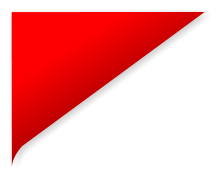
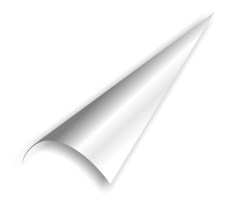


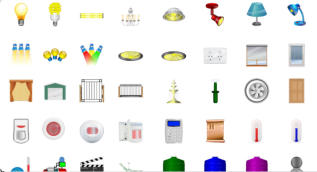
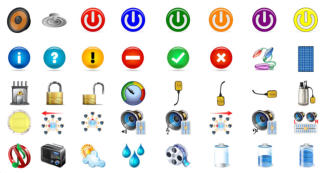
Now With Measurement Monitoring and Charting






















